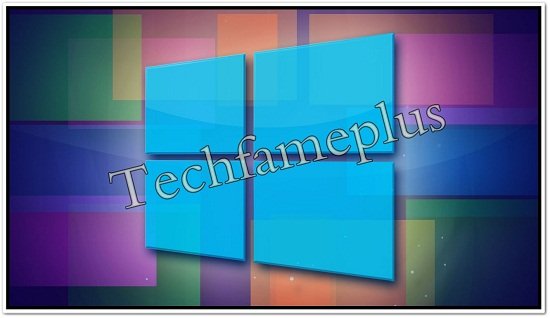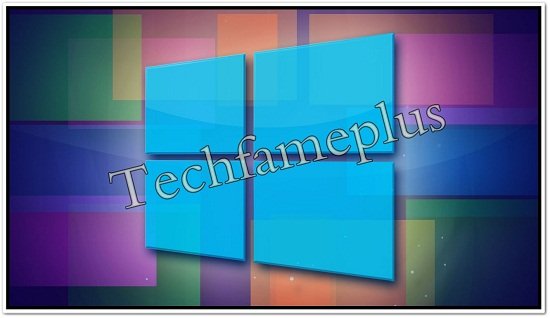
How can I close an applications in Windows 8?
Microsoft Have Removed the FILE MENU, Close Button, Minimize Button, and Resize Options in applications designed for window 8. As shown in the below picture The application commands bar appears on the bottom portion of the when you swipe up or down from either edge or right- click in the application.
Additional options for the open application, It may still not give you the option to close the application.
If you want to close the applications, You can follow any of the below suggestions.
- Move your mouse to the very top of the appliaction, which should change the mouse cursor to a hand, then click-and-drag or swipe that app to the bottom of the screen. Once you let go of the app it will close.
- Move your mouse to the top-left corner of the screen and then move down to show all open apps, right-click the open app you want to close and choose Close.
- Press the Windows key + Tab to show open apps, right-click on the app you wish to close and click Close.
- Press Alt + F4 on the keyboard to close the app or any open program.
Also Check This:-Spice Stellar Virtuoso Mi-495 – Black Smartphone Price in India
D
written by
Deepak Sudera
Hey, thanks for reading my reflection. This is Deep...Founder of Techfameplus.com. I am a Web Designer & Developer... My Personal Interest areas are Playing games,Internet.... My Skills are Photoshop, HTML, CSS, HTML5, CSS3, Website Design, Template Creation...
continue reading
Coffee for us
Related Posts

A
Ali Raza
0
0
Top 5 Tips for Starting Online Makeup Store in Pakistan
April 4, 2022
Save

A
Ali Raza
0
0
Amazing Trends in Gaming Industry to Look Out
December 23, 2021
Save

A
Ali Raza
0
0
Benefits of Online Chatting When you are alone at home
June 29, 2021
Save
More Posts By Author

D
Deepak Sudera
0
0
Expert Installation: Tips for Choosing Air Conditioning in Brisbane
August 30, 2024
Save

D
Deepak Sudera
0
0
How to Maintain a Rotary Vane Air Compressor
August 20, 2022
Save

D
Deepak Sudera
0
0
Pet Hospital Logo Design Samples
July 19, 2022
Save

D
Deepak Sudera
0
0
Real Estate Social Media Post Design
July 19, 2022
Save