How To Prevent Mobile Apps From Stealing Data
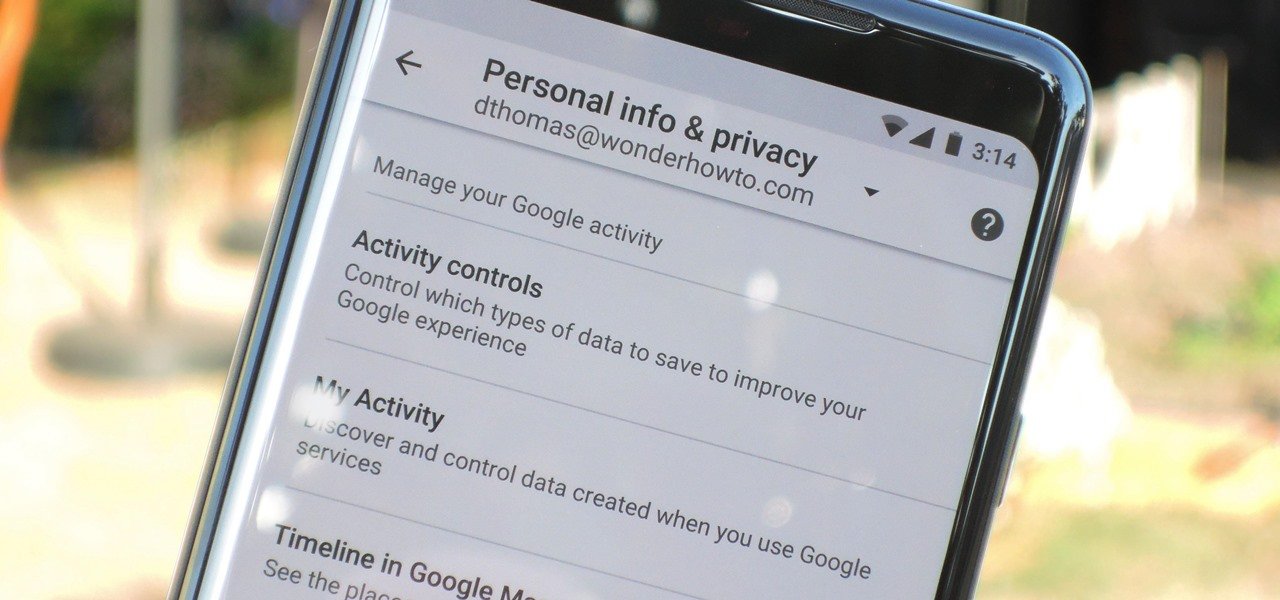
How To Prevent Mobile Apps From Stealing Data
Imagine a smartphone without basic social media applications like WhatsApp and Facebook. For social media freaks, that phone would be considered useless. Let’s face the truth: smartphones are almost worth nothing without applications. Well, unless you simply want to form phone calls with it. But, we cannot afford to lose much of our personal information in an attempt to have fun while using these apps. So, how do we protect our information?
Simple:
Use a VPN When Using Public Wi-Fi.
Experts advise us to make use of a Virtual Private Network(VPN) anytime we switch our mobile data for public Wi-Fi. This is a method of preventing people, as well as applications -making use of the same Wi-Fi as we- from lurking around our private information.
I once failed to use a VPN while using a public network. This lead to an indeed painful experience of me selling my iPhone. In case you want to sell your used iPhone, check out swiftTechBuy.
VPNs also allow you to mask your data transmission and avoid filtering and censorship of information on the internet; giving you access to a wider variety of information on the net.
Get a Password Manager
Passwords are sure ways of keeping our private data out of the reach of hackers. However, not just any password; you need strong passwords. The strongest passwords you could use are random string characters- an irregular combination of letters, numbers and symbols. These passwords are usually harder for hacker apps to crack. However, the problem is the hard time you might face when trying to remember these passwords.
This is where password managers become handy. While apps like Google Chrome might offer to help save passwords, experts recommend us to get a strong passwords manager which does not only generate us hard-to-crack passwords but also saves the day when we find it hard to remember them.
Don’t Use The Same Password For All Your Apps
Many of us make this deadly mistake. Not that it is bad, but, know that when one of your apps is compromised, others aren’t exempted. So, it is advisable to use different strong passwords for each of your confidential applications;, especially social media apps.
Wrapping Up
Be mindful of certain app permissions. Be sure to double-check the permissions apps ask for before acceptance.
Decline permissions that are not required for the apps functioning. For instance, why would a pocket calculator ask for access to your contact list?
Remember the watchword: be careful!
- apps
- Get a Password Manager
- mobile apps
- Prevent Mobile Apps
- Public Wi-Fi.
- social media freaks
- Stealing Data
- swiftTechBuy

Expert Installation: Tips for Choosing Air Conditioning in Brisbane

How to Maintain a Rotary Vane Air Compressor

Pet Hospital Logo Design Samples

Expert Installation: Tips for Choosing Air Conditioning in Brisbane

How to Maintain a Rotary Vane Air Compressor

Pet Hospital Logo Design Samples


