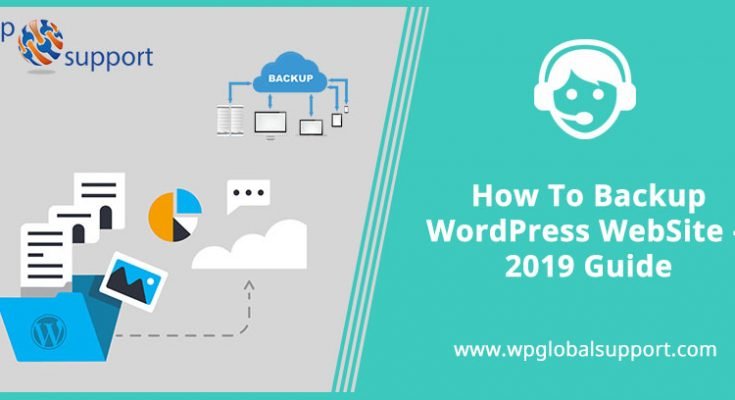
Best Ways To Create WordPress Backup
If we started our initial business, simply an idea comes to mind i.e. creating a website for business, but the question arises how to create. Simply the answer to the same problem is WordPress – An open source content management system(CMS) based on Mysql and PHP. WordPress is most popular in the website management system in use.
It will give the best service both Paid or Unpaid service. I would like to suggest you choose the Premium version. Because the premium version will provide more functionality or service. Anyone can easily create own website.
But the issue is to take a WordPress backup of a data of a website that’s the most important thing of a Company.
WordPress Backup Plugins is that it will take all posts, every link which available on your blog.if the data may corrupt or erased or hacked that no need to worry about it WordPress plugin will help a lot.
If you want to start a business there are many themes and plugins. Themes and Plugins are available on WordPress all are free and some are paid. But You need the necessary Knowledge of business like the size of the customer base, size of the business.
Some businessmen think investing on WordPress is correct decision or not since there are the thousand’s or hundred of plugins or themes are available on WordPress, it is tricky to choose the right one which is fitted into the need of business.
Backup can be done into various methods like :
- Complete backup:- Complete Backup is to take all database files or including WordPress file, the entire website.
- Partial Backup:- Partial backup takes only the WordPress database files.
- scheduled Backup:-That backup can be done scheduled base it would be monthly, yearly, weekly
Data Location
The WordPress policy is to store the website into own server and now up to you to improve the website. All the plugins are good in WordPress, it helps for sending the files into remote locations into dropbox, google drive, etc.
Best WordPress Backup Plugins – 2019
Let’s talk about WordPress Backup Plugins. There are many free and paid plugins are available in WordPress like Updraft, Backup buddy, VaultPress, etc.
1) Updraft Plus:-
Updraftplus is WordPress support and the most powerful and best to take a backup restoration of WordPress database files. Initially, it has two million currently active user who has to Install this.
Backups and restores a file into clod just simple click backup into the cloud directly into Dropbox and Google drive or many more. The paid version of cloud-like Microsoft Azure, Backblaze b2.UpdraftPlus is available on a premium or free version.
Its pricing is just $70.And it’s rating 4.5 of 5.while you choosing UpdraftPlus there is a free version available and it has lot’s of feature but I will recommend you upgrading into premium because it has more powerful packages.
2) Backwpup
Backwpup is similar kind of UpdraftPlus. It has eight millions of active downloads. if we talk about rating is 4.4 of 5.and it,s review is good and tested on a version 5.2.2.
With the free version will not support some feature click on this Backup.with premium version get an additional feature like:-
- Database Backup
- File backup
- Backups in zip, tar, tar.gz format
- File backup
many more………
Pricing is free (Premium version available)
Requirements :
- To use this plugin and functionality Zip achieve, FTP gz, PHP 5.3 and my SQL.
- You have to enable all functionality of Plugin need.
3) VaultPress
VaultPress is a WordPress support plugin, basically, take real-time backup and security scanning services.it is designed by Automattic. Vault press is rating is 4 of 5. Nowadays vault press is powered by jetpack and effortless backup of your files posts, dashboard, reviews, comments, reports to the server. It is available in four languages
Pricing: Free(Premium version also available)
4)Backupbuddy
BackupBuddy is a plugin that you can install into a self-hosted WordPress site. you can click on it and backup your website and take a zip file of the entire website. So the backup up of your file is always is yours.you can easily restore, backup, migrate your data use this plugin.
Pricing:- It is not freely available on a premium version
5) Bold Grid
Bold grid plugin is the same just like a backup buddy and it has some additional features like Fault tolerance, migration, automated backup.
Bold grid backup quickly restores your website after server crashes. if we talk about this plugin price is just $40 a year for (premium) just simply pay to use it. Build the pages into real-time and easy to manage.worry less about the website performance and safety.
- Backup Plugins - 2019
- Backwpup
- Data Location
- Dropbox
- google drive
- Plugins
- Plugins - 2019
- WordPress Backup
- WordPress support

Kitchen Renovation Social Media Post Design

Expert Installation: Tips for Choosing Air Conditioning in Brisbane

How to Maintain a Rotary Vane Air Compressor

ICC Men's T20 World Cup Warm-up Matches 2026 – Oman Team PNG Photos (High Resolution Download)

ICC Men's T20 World Cup Warm-up Matches 2026 – Scotland Team PNG Photos (High Resolution Download)

Sri Lanka vs Pakistan – Rivalry, History & Match Preview


