Tips and Tricks to sync music on Android

Tips and Tricks to sync music on Android
There are several applications that allow us to listen to our music library on multiple devices, either downloading want the music to our smartphones , sync iTunes with Android, or enjoy the same music library in all our gadgets , rest assured there is a solution.

We currently have lots of services music streaming , online stores selling albums and songs, artists offer their music for free or models download “pay what you want”, etc.., so many sources that we have to obtain music and so many ways to listen, that almost only collectors buy CDs, and hipsters, vinyl.
No matter where we go, we can enjoy our music on our computers, smartphones , tablets, game consoles, portable players, and endless of gadgets more. But experience is further enhanced when we can find a way to make our content available equally to all. Spare us the tedious process of copying songs on this device, and then another, and another, which can take hours or days, is something that certainly is appreciated. Luckily there are many music players , storage services in the cloud, and playing music in streaming , we offer several ways to synchronize all our music across multiple devices.
This time we will go over some of these services, and how we can use them to synchronize music with our Android devices , and so our albums to carry wherever you go.
Google Music Play
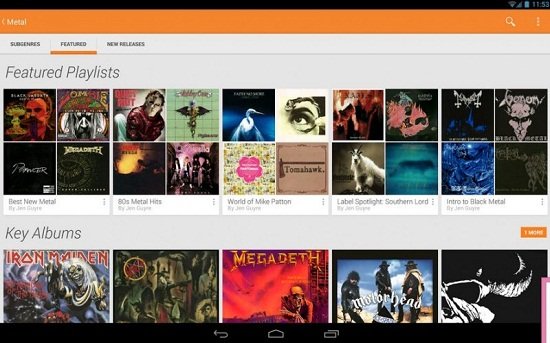
One of the easiest ways to sync music, already installed on multiple devices with Android stock and is a free download from the Play Store. The service music streaming from Google is not the most popular in the world, but it is quite efficient. You can not only listen, download and purchase music, but you can go up to 20,000 songs from your own hard drive and listen via streaming from the web, or from any Android device.Google Play Music is very simple, you upload your music to the Google and cloud and you have available at any time, you can also download the songs on your smartphone or tablet and then listen offline.
Beat & cloud music player

Beat is a music player for Android that allows us to listen to music that we have stored in Google Drive or Dropbox. The application connects to our accounts on both services and is able to play via streaming audio files that we have stored in the cloud. Although beat also works as a conventional player to play local media, the possibility of streaming from these two services (more on the way) do a great tool.
doubleTwist AirSync

doubleTwist AirSync version is a premium of popular music player for Android allows us to wirelessly synchronize our music, photos and videos from iTunes either Mac or PC over your home WiFi network. You can also do it via AirPlay on Apple TV. You can even stream music to your video game consoles. Just install a desktop client to support OS X 10.5 or higher and Windows XP, Vista, 7 and 8.
Rdio and Spotify

These two known ultra music services streaming also allows us to synchronize our music, because with paid subscriptions for each, can be downloaded directly to your device, songs, albums or playlists you have saved, to listen when we offline . If you are about running out signal, or if you are leaving and you have mobile data, sync your current playlist and Rdio continuous playing. Spotify does exactly the same, and both subscriptions cost about the same, it’s just a matter choice personal tastes.

Best Apps to Have on your Phone - Both iOS and Android

Real Estate Social Media Post Design

Incoming Harvard College Students Admissions Essay Goes Viral On Tiktok

Essay Writing Service You Presumably Can Trust

How to Maintain a Rotary Vane Air Compressor

Pet Hospital Logo Design Samples

Real Estate Social Media Post Design

